Hey There...
Are you here because you purchased a template pack? Awesome! Keep scrolling for instructions.
Did you land here and don’t know what to do with Canva but want to make your life even easier by purchasing a template pack from me before reading instructions?
(You don’t have to purchase to read the instructions, I am glad you’re here whether you buy from me or not.)
Canva Troubleshooting
New to Canva and need some Basic Tutorials before getting started on publishing your new Landing Page? Click below to access video and written tutorials on how to customize colors, fonts, text, etc. then come back to this tutorial to learn how to publish your landing page.
On this page, you can learn how to troubleshoot specific issues that customers have experienced:
Formatting Issues- Text Box Overlap
(Canva viewed in Safari Browser or Canva App on Mac, MacBook, iphone, or ipad)
How to fix this issue
Overlapping text boxes or elements
Post Created: 7/30/21
Problem Experienced by Customer: 7/29/21
Current Status: Awaiting Further Resolution From Canva
Canva developers are aware and working on this issue that is specific to Apple iOS on all devices in Canva App or in Safari Browser. This is a viewing issue/conflict within Canva and Apple products and not a product formatting issue.
Per Canva helpdesk, at this time, the current solution when using Safari browser is to “zoom out” and you will see the formatting issues resolved. You do not need to move around text boxes or reformat text boxes, as they are not affected by the viewing issue once downloaded.
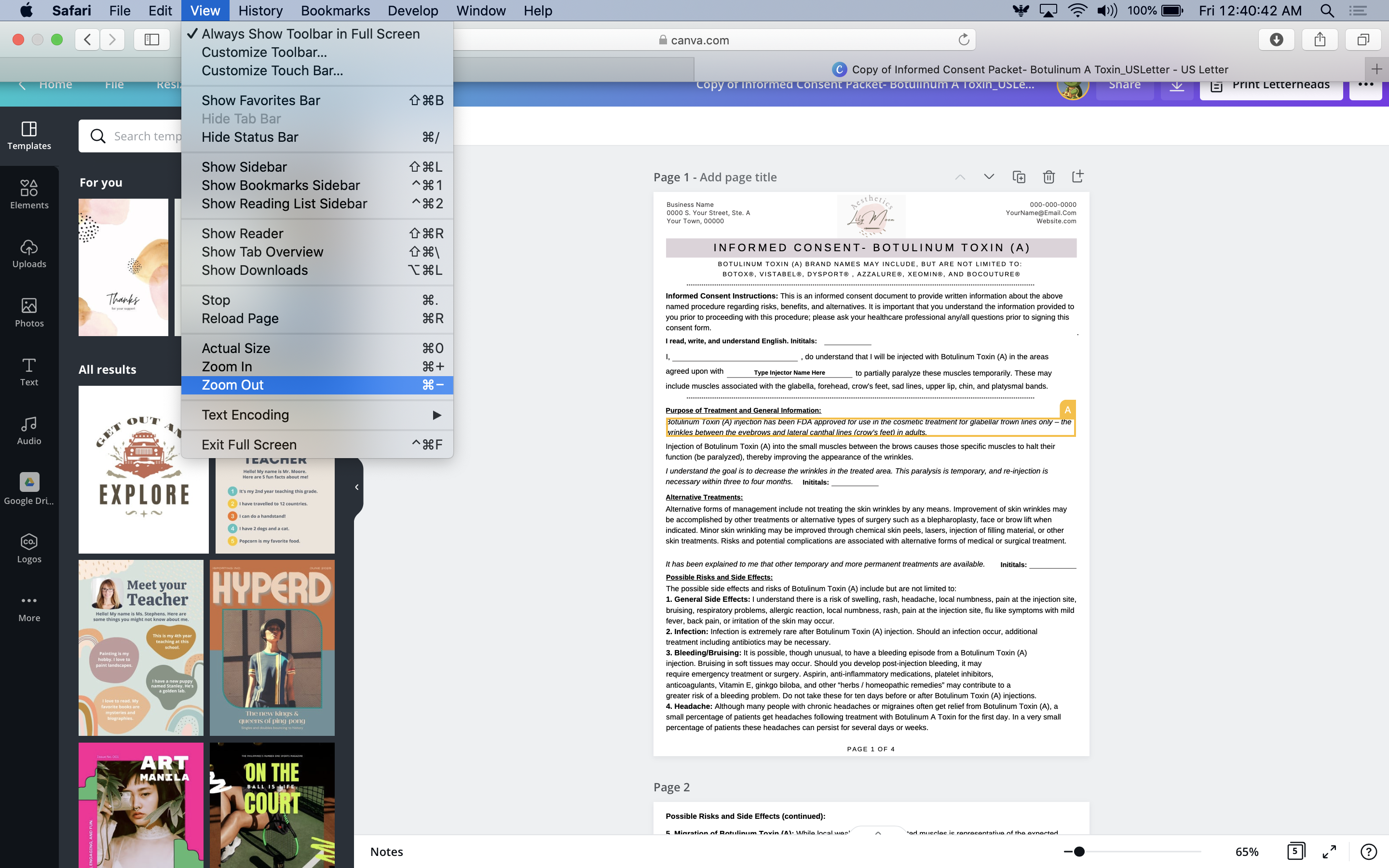
If you are using the Canva app on an Apple device or computer, please switch to a browser version and consider using Chrome browser.
Once this issue has been resolved by Canva, I will update this page.
